|
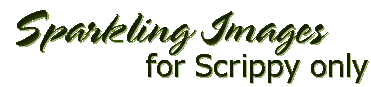
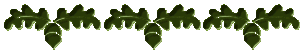
This tutorial
will endeavor to assist you in making a stationery within Scrippy which will
have a sparkling background. For this you will need a graphics
program. I recommend Paintshop Pro, however you may use any graphic
program which you are comfortable and familiar with. My instructions will
be for PSP as that is what I use. Click here
to see the finished product.
We will use
this particular image for this lesson.

Open this image in Paintshop Pro.
Choose a color that is not in this graphic, for this lesson we will use the
foreground color of #FF00FF. The reason for this is that we are going to
save this image as a transparent gif and the color I've indicated will become
invisible allowing us to place 'holes' within this image. Now choose your
paintbrush and make it size 2, settings 100, 100, 25, 100. Everywhere that
you see the white sparkles in this image paint over it with your paintbrush.
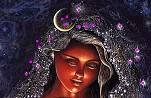
Here you can see that I have begun to
replace the white dots with my pink color. Continue replacing these white
dots with the pink color until they are all painted. Don't worry if some
seem too small for the white area. Zoom in on the picture to give yourself
a better view. Don't worry if you miss a spot or add in a spot and also
paint out a few of the stars as well.

This one is through being painted.
Now change the pink color to be your
background color and choose File - Export - Gif Optimizer or use the icon if you
have placed it on the taskbar. Pick areas that match this color and make
sure that the pink color is showing there. Give it a name and save it in
the directory of your choice.
Now right click on this image below and
save it to that same directory.
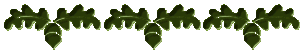
Next, Creating the Scrippy
stationery.

|
Main Index
 |
Tutorials Index
 |
This website and all content may be freely copied, reproduced or shared without
prior permission from the webmaster. All graphics represented here are
originals and all tutorials are provided by the webmaster.
Created by Ozmee, May 2001
|