| The main image used for this stationery is by Erte.
You may preview the stationery you are fixing to make by clicking here. If you would like to download all of the graphics, sound and
ssc files, please click here.
1. Open up a new master Scrippy and insert a background.
Use the graphic called redbak.jpg. No other changes are necessary.
2. Insert a positioned container and use the settings: Set
left and right edges of left=40 and right=180. Set top and bottom
but leave both of these set at 0.
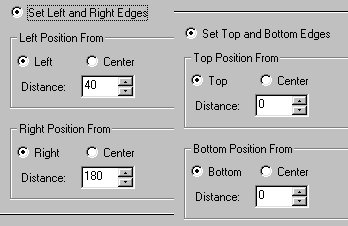
3. Insert a positioned image under this container called
erte3a.gif. Set this from the left=0 and from the top=0.
4. Click on the initial background and insert a second
positioned container. The settings are: set left and right edges
to 0. Vertical from the Top=0 and give it a size of 40 pixels.
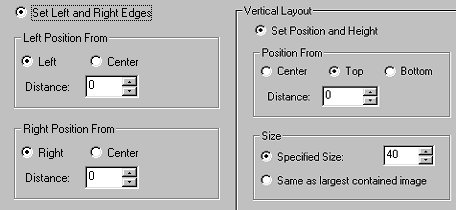
5. Insert a background using the silver.jpg and set it
to scroll up and left. Use all defaults.
6. Click on the first background and insert a third
positioned container. The settings are: Left=0, size of 40 and set
top and bottom edges with a value of 0.
7. Insert a background using the silver.jp again and
this time set it to scroll down and left. All other settings are as
defaulted.
8. Click on the main background and insert a fourth
positioned container. Set the left and right edges at 0. Make this
0 from the bottom with a specified size of 40 for the Vertical Layout.
9. Insert a background using the silver.jpg and scroll
it up+right.
10. Click on the main background once again and then
insert the fifth positioned container. Horizontal is Right=0 with a size
of 40. Set the top and bottom edges to 0.
11. Insert the silver background again and scroll it
up+right.
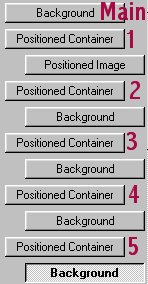
Index - Next |